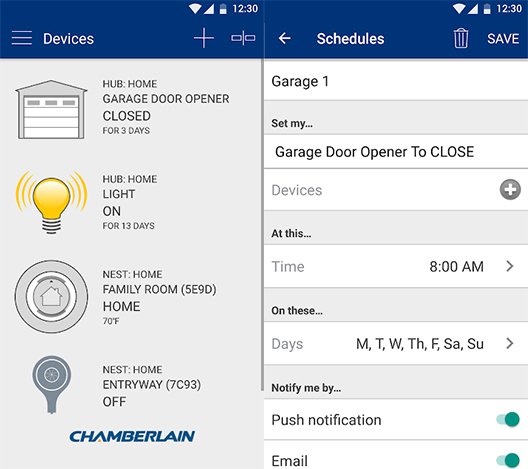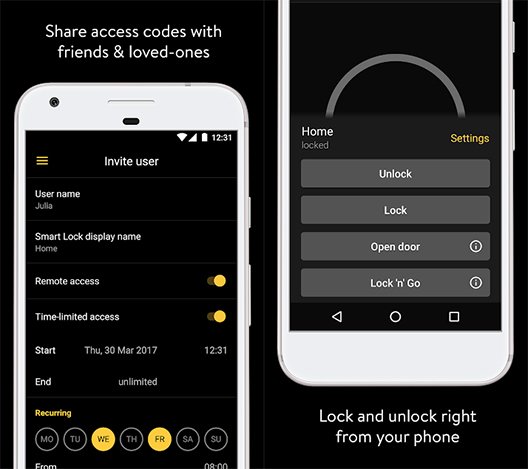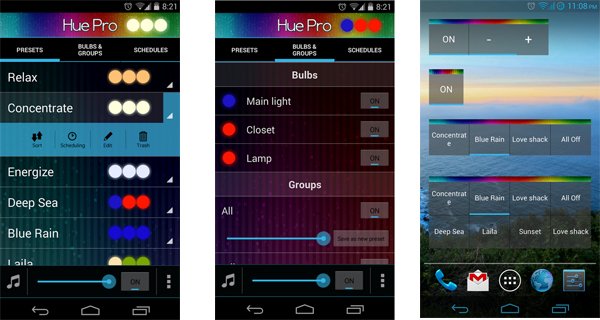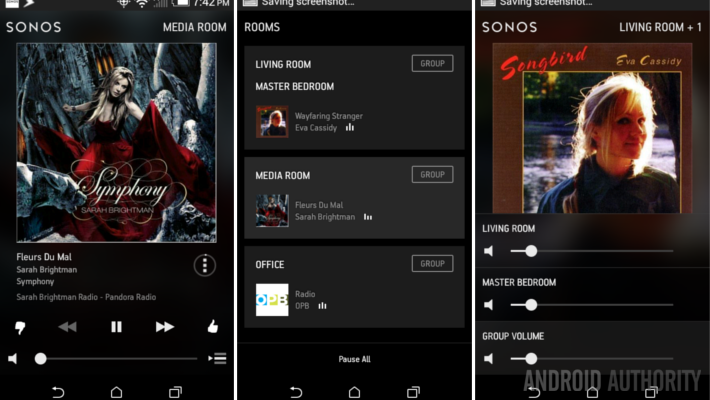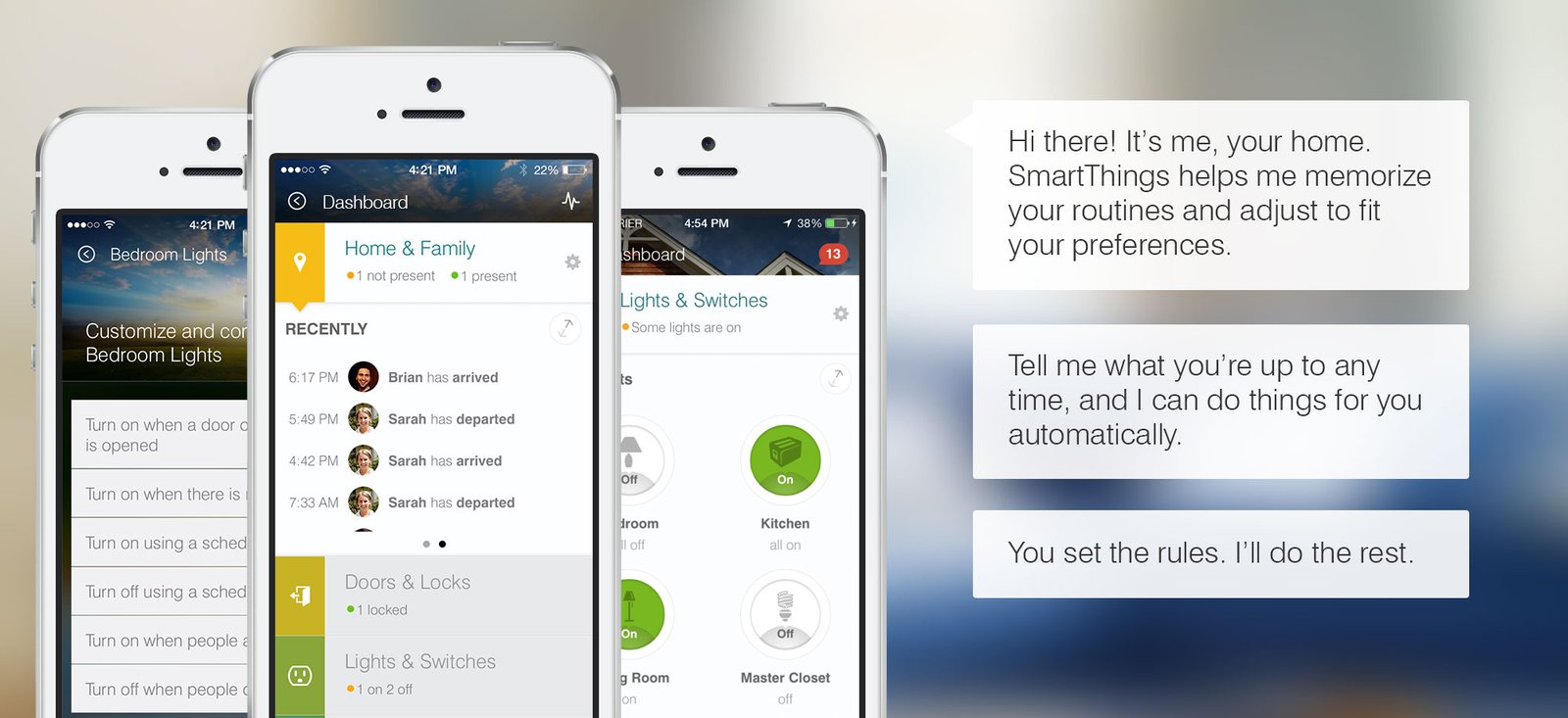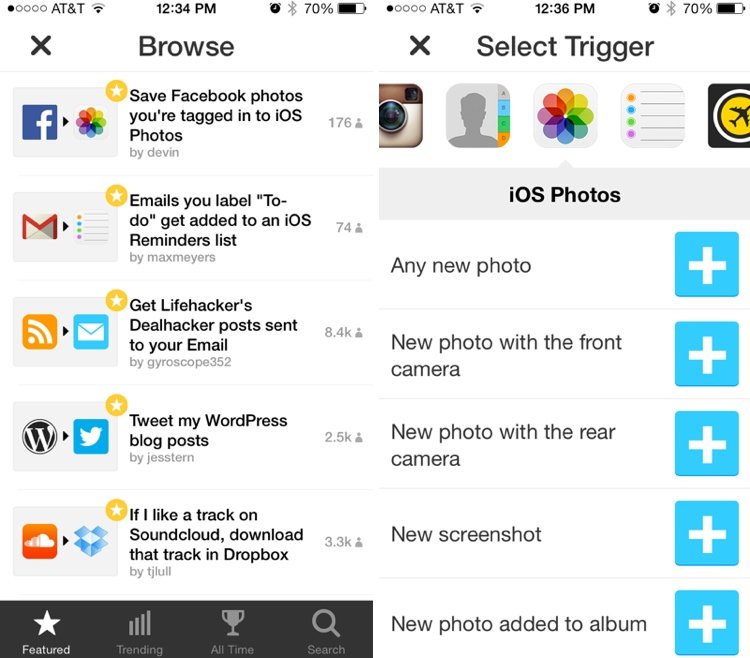Over the last decade, smartphone apps have allowed us to advance the progress of systems and processes that hadn’t changed in years. Twenty years ago, no one ever thought you’d be able to take your phone out of your pocket at work and view the real-time security footage of your home. Today however, that’s only one of the benefits of turning your home into a smart home using home automation. Now, millions of people around the world are also using home automation apps to do things like reduce their home energy usage and run their entertainment systems.
And let’s not forget the greatest benefit of all… home automation apps are just downright freakin’ COOL. For those of us who remember The Jetsons cartoon, it’s like the future is now among us.
It’s not going anywhere, any time soon, either. According to CNET, more than a quarter (28%) of Americans already own at least one smart home product – and 78% are more willing to buy a home that already has smart technology installed. Furthermore, the smart home industry is growing year by year at an exceptional rate and is projected to become a $58 billion industry by 2020.
With mega-companies like Amazon, Google and Apple investing major dollars into the home automation space, innovative developers have brought many amazing home automation app ideas to reality; some which allow our homes to do things that were once only seen in sci-fi movies.
In this article, we’ll explore the evolution of smart homes and introduce you to several home automation apps that can turn your home into an automated machine!
Home Automation Explained
Home automation simply refers to the connection between your smart device and your home which allows you to control your home remotely; whether through your phone, through the web, or through a smart-enabled speaker like Google Home, Alexa or Apple’s Homepod.
The home automation industry is widespread with all types of new technology hitting the market – there are even smart toothbrushes and smart flip flops available… a truly limitless technology sector. However, some of the most popular home automation apps and technologies are those that allow consumers to:
- Control their home’s lighting.
- Adjust the internal temperature of their homes.
- Manage and control electronic appliances.
- Operate their entertainment systems.
- Implement and access security systems.
If you haven’t converted to complete home automation yet, you likely must be physically present and manually interact with your home devices to complete these tasks. By replacing your old devices with smart devices and using home automation apps however, these tasks can be launched and completed with a simple tap on your smartphone or a quick voice command.

The key benefit of home automation is that you don’t have to be physically present to manage these tasks. You could be on vacation in a country on the other side of the world, and still interact and control your smart devices. Who said you can’t be in two places at one time?
The Best Smart Home Apps
When it comes controlling your smart home, here are the home automation apps you need to know about.
1. myQ Smart Garage: Total Control Over Your Garage
How many times have you pulled out of your garage in the morning only to get to your job and think, “Did I put the garage door down?” Your garage is an integral part of your home, and for some, it’s where many expensive items may be stored – including lawn equipment and vehicles.
Our garage door is something that we don’t always think about, but luckily, the technology now exists to manage it for us. Chambain, a garage door manufacturer, recently created a brilliant app that completely automates your garage. Here are some of its most notable features:
- Check the status of the smart devices inside your garage and your home. For example, myQ allows you to see if your garage door is open or closed; check the temperature on the smart thermostat(s) in your house; and identify which lightbulbs are on or off.
- Get instant notifications when an activity happens on any of your smart devices. For example, get instant alerts when the garage door opens or closes, when a light bulb is turned on or off, or when someone changes the temperature on your thermostat.
- Control your garage doors or lights remotely and set automatic schedules so that your garage opens and closes at a predefined time.
This app controls the MyQ Smart Garage Door Openers and other Wi-Fi-enabled garage door openers. In addition, it can be synced to other smart home products including smart lights and smart thermostats from a variety of other smart device brands.
2. Nuki Smart Lock: Your Virtual Keyring
We’ve seen many changes in the world over the last century, but the lock and key system has rarely changed. Do we really even care for the concept of keys? We have to carry them everywhere, they are easy to get lost or stolen – and if you want to get a copy so someone else to access, you have to go all the way to the hardware store to have one made. Let’s face it – house keys are ancient.
The company, Nuki, understood the importance of making a more efficient key/lock process, so they created a smart app that you can use to unlock the doors in your house remotely – without having to carry a key. With Nuki, your phone becomes the tool that gives you access to your home.
In the world of home automation apps, what makes Nuki special? Here’s a few awesome features of the Nuki Smart Lock app:
- Auto Unlock: As soon as you leave home, the app automatically locks all ‘smart lock’ doors in your house. Likewise when you come back, Nuki automatically unlocks them. Never touch your house’s keys again!
- Give Access To Your Loved Ones: Create an access code within the app that you can share with anyone that you want to give access to your residence. This way, you can grant them access to your home for a specified amount of time – even if you’re not around to hand them your key.
- Get Real-Time Alerts: Any time someone unlocks or locks any Nuki-enabled door, the app will notify you.
- Remote Operation: No matter where you are in the world, you can lock or unlock your door with one tap from your smartphone.
The Nuki Smart Lock app controls the Nuki Smart Lock + Smart Bridge, which can be attached on top of your current lock to achieve remote functionality. To check whether the Nuki lock is compatible with your existing lock, take a look at their Installation Checker.
3. Philips Hue: Limitless Lighting For Your Home
The Phillips Hue app allows you to control the entire range of Philips Hue smart bulbs. Their Smart Bulbs can showcase over 16 million colors and can be dimmed or brightened remotely.
Here are a few cool features of the Philips Hue app:
- Control every Philip bulb in your house: Change the color of the light output, set the level of brightness and set specific times that you want the bulbs to turn on or off.
- Change the color of bulbs according to ‘moods’: The app has four moods that you can choose from such as Energize, Concentrate, Relax and Read. These “moods” change the bulb colors from either crisp and bright or warm and soft depending on the setting.
- Transform your rooms with ‘scenes’: The app has 30 scenery lighting pre-sets designed especially to replicate lighting from famous locations. These settings include Honolulu Sunset and London
Nightlife, among others.
In addition to these features, the Philips Hue app automatically turns on your lights when you reach home, and turns them off when you leave. Not only are these features ultra cool, they also help you minimize electricity usage and reduce your utility bills – providing users of this home automation app with a great ROI.
4. Nest: The App That Protects Your Home Completely
Nest is known as one of the most innovative companies in the smart device sector. They create a variety of products that are meant to protect and automate your home. Currently, the Nest app focuses on developing devices such as smart cameras, smart doorbells, thermostats, alarm systems, and smoke + CO alarms.
The Nest app offers a variety of effective features that allow you to control and take advantage of their products. With the app, you can:
- See who’s at your door through the app and let them in (or lock them out) remotely.
- Monitor your home through security cameras to see what is happening inside and outside your home.
- Control your thermostats or check the temperature inside your home.
- Receive alerts if there is an unusual amount of smoke or carbon dioxide detected.
- Receive instant notifications when the Nest alarm goes off.
The best thing about the Nest app is that it serves as a central hub where you can control all of your Nest smart devices – essentially, handling all of your home automation from a single application.
5. Sonos Controller: Smart Music for Music Lovers
If you are a music fanatic, today’s technology allows you to build the epic smart entertainment system that you only dreamed about in the past. The Sonos Controller app connects wirelessly to Sonos speakers and allows you to control music throughout your home.
Once connected to your speakers, the Sonos Controller app allows you to:
- Play music, audiobooks and podcasts from 50+ music streaming services within a single app.
- Control each individual speaker in your home and have them play the same (or different) music. Also, the app allows you to adjust the volume settings on each individual speaker.
The Sonos Controller app is the only app that streams music from all major streaming platforms like Apple Music, Google Play, Amazon Prime and more. Music is no longer limited to a single radio in your house – now you can automate your music too, and control output through your entire home in a way that was never before possible.
6. Samsung SmartThings: A Central Hub For Home Automation
We all know Samsung as the innovators of home devices in general – TVs, DVD players and many other home device accessories. Samsung is also a leader in the smart home automation market; bringing new smart technology with advanced solutions through their app, Samsung SmartThings.
This app goes beyond the capability of most home automation apps, not only allowing you to control devices such as cameras, locks and thermostats – but also giving you control over Samsung appliances like TVs, washing machines and air conditioners.
In addition to supporting Samsung devices, the app also supports a host of other smart devices from more than thirty brands – giving you the ability to control everything in your home from water valves to entertainment systems and more.
Furthermore, SmartThings allows you to automate specific processes so they happen at a certain time. For example, SmartThings can automatically:
- Dim your lights when you leave home.
- Turn your AC off when you walk out the door, or change the temperature on your smart thermostat when you come back home.
- Notify you when there is motion in your home or even when a cabinet door is open or closed.
If you plan to make a serious investment into home automation, Samsung SmartThings provides a single hub where the entire automation of your home can be controlled.
Notable Mention: IFTTT
IFTTT (If This Then That) was one of the very first ‘automation’ apps to hit the market.
At inception, it was just meant for automating processes between apps. For example, any time you uploaded a photo to Instagram, you could set up IFTTT to automatically tweet that photo as well. IFTTT allowed you to setup simple processes with existing apps – creating new smart functions without needing to know how to create an app.
As new home automation apps and smart devices started to release to the market, IFTTT expanded its capabilities to automate processes not just between two apps – but between apps and smart devices as well. Unlike other home automation apps, IFTTT allows you to create your own unique automations between your apps and smart devices. For example, with IFTTT, you can set up automations to:
- Put your Philips Hue bulb on a specified color loop when you message #partytime to @IFTTT on Telegram.
- Set your Google Assistant to call your phone every time you use the command, “OK Google, find my phone.”
- Blink your Philips Hue bulbs every time someone mentions you in a tweet.
Some automations may not make sense for other people, but that is the beauty of IFTTT – you can create the automations that are important you in particular. There are hundreds of ways that users are currently connecting IFTTT to create their own custom automations.
Is Automation Right for Your Home?
In today’s high innovation environment, there are many companies currently experimenting with new home automation apps and smart home technology. Over the next few years, we can definitely expect to see new automation capabilities with unique and interesting app ideas hit the market that aren’t available or even possible today. Yes, technology and home automation is moving THAT quickly!
If you’ve got an open mind, a love for technology — or maybe you’ve always wanted to be in the Jetson family — home automation may be right for you. How do you start automating your home? Start slow and purchase a single smart item – maybe start by automating your home lights or your alarm system. As you add on new smart products, look for the right home automation apps that help these devices speak to one another, sync to one another, and work together to perform the tasks that you find important!
Have a home automation app idea that you think could make the lives of homeowners easier? Contact one of our app startup specialists to help you create a strategy to bring it to life!